Training Courses in Belfast City Centre – mullantraining.com
InfoPath – Introduction 2010/2013
InfoPath 2010 & 2013 Introduction Training Course in Belfast and Throughout Northern Ireland
Overview
InfoPath is an information-gathering program which enables you to create and deploy electronic forms to gather information. This 2 Day course will provide delegates with the skills and knowledge needed to design forms by:
- modifying an existing sample form
- creating a new form
- design and formatting
- adding basic controls and lists
- adding pictures
- using views
Audience
Web designers, Office VBA developers, anyone who needs to gather and share XML-based form information.
Course Objectives
At the end of this course, delegates will be able to create and distribute forms that enable you to manage data.
Prerequisites
Delegates should be proficient in Microsoft Office and some knowledge of HTML would be useful.
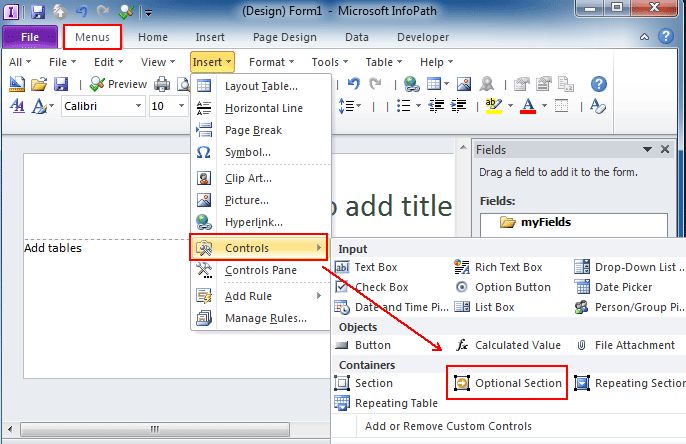
Course Contents
Use InfoPath
- Complete a Form
- Share Forms through Outlook
- Export to Excel and the Web
Create Forms
- Draft a Form
- Add a Validation Rule
- Test a Form
- Create Forms from Templates
Distribute Forms
- Publish a Form Template
Customise Form Layout
- Change the appearance of a Form
- Add/Configure fields – text, date etc.
- Insert Pictures, Online pictures
- Customise Tables
- Create Optional or Repeat Sections
- Merge Forms
Manage Controls
- Customise Controls
- Apply conditional formatting to a Control
- Populate Controls from a Data Source
- Bind Controls
Manage Views
- Create Custom Views
- Set the Default View
- Modify a View
- Create a Print View
- Assign User Roles to a View
- Creating a records centre
- Using policies to control document management
Applying Security
- Protect InfoPath Forms
- Set Security Zones
- Restrict access to parts of a form
Working with a Database
- Develop a Form from a Database
- Add database records using Forms
- Query a Database Using Forms
- Export data to Excel / Outlook

